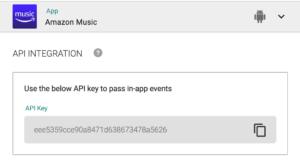How to send in-app/ in-web/ in-ad events to GeoSpot Media platform
Overview
GeoSpot Media platform has a robust event and audience API. Advertisers can send specific events directly to GeoSpot Media and use the powerful and flexible audience segmentation feature to create and target different user cohorts
Base URL
https://api-events.geospotmedia.com/v1/ev
Query Parameters
tp=direct&api_key={api_key}&idfa={IDFA}&gaid={GAID}&os={OS}&activity_kind={activity_kind}&package_name={app_package_name}&app_event={app_event}&event_items={event_items_JSON}&can_claim={0/1}&view_through={0/1}&bid_id={CLICK_ID}&ip=&country_code=&city=&is_reengagement={0/1}&revenue_USD=&c0=&c1=&c2=
| Macro | Required | Description |
| {api_key} | Yes | The unique API key for your account/ app/website. You can get this api_key from GeoSpot Media UI |
| {IDFA} | Preferred | IOS unique IDFA |
| GAID} | Preferred | Google unique advertising ID |
| {OS} | Preferred | android/IOS |
| {activity_kind} | No | Type of event. For eg; event, install, impression |
| {app_package_name} | No | Android app bundle name/ IOS app store ID |
| {app_event} | Yes | Name of the event that you have recorded. eg: app_open, registration, purchase etc. |
| {event_items_JSON} | No | For any event, you can pass multiple events in a JSON format. Eg: in case of purchase of an item, you can pass attributes like price, product_id, color, currency, etc. Nested JSON must be URL encoded string of array of JSON. For multiple attributes, JSON is preferred. For a single attribute, this can be a string as well. |
| can_claim | Yes | 0 (default attribute)- Unattributed event
1- attributed event. |
| view_through | Yes | 0 (default value)- click-based attribution
1- Impression based attribution |
| bid_id | Yes | Pass through parameter. Pass the click_id that was recorded when the user clicked on an ad. |
| is_reengagement | No | 0-it’s not a re-engagement event
1- it’s a re-engagement event |
| revenue_USD | No | For revenue events only. Revenue amount in USD |
| c0,c1,c2 | No | Generic pass-through variables. Use these parameters for passing value of custom value. |
Sample API End Point
How to get your Event API Key
GeoSpot Media platform has a robust events API. Advertisers can send specific events directly to GeoSpot Media and use the powerful and flexible audience segmentation feature to create and target different user cohorts
In order to pass events via API, you will need access to the API key.
Steps to get API Key:
- Log in to your GeoSpot Media account
- Click on the top right corner on the advertiser name to navigate to API Integration
- On the API integration, navigate to the APP for which you would like to pass the API events to the GeoSpot Media platform
- Use this API Key to pass in-app events directly to GeoSpot Media
- Visit Event API Integration to learn how to pass in-app events to GeoSpot Media using this API Key